
View Account Information
Select the Account Info icon to view a list of all of your accounts complete with due dates and balances. Select a specific account from the account list to make a single payment or to view bill or payment history.
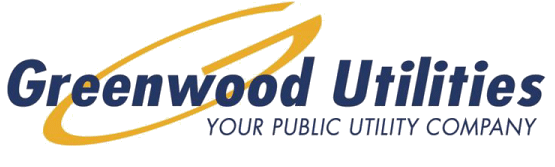
Our Mobile App is supported on the following platforms:
Our Mobile Webb App version supports on the following browser:
IMPORTANT:
A Mobile Website is accessed through an internet browser, by typing in the website's URL in the navigation bar. This means that no download is needed. However an internet connection is required in order to gain access. The Mobile Web App give you secure access to maintain your account information, to view your bills and your payment history, to manage your alerts and reminders, and to make payments on one or more accounts directly from your mobile device. A Mobile Website however, is designed for mobile communication with the purpose of informing (large audience, large time window), or for specific events and promotion (targeted audience, limited time window).
A Mobile Application must be downloaded either from an online store such as the app store or google play. The application is then saved on the smartphone or the tablet, and in most cases it does not require an internet connection in order to work. However, a Mobile App, remains on the user's smartphone, and is therefore ideal for frequent and repeated use. It therefore answers a specific need, whilst increasing customer loyalty.
Yes! All critical information is encrypted in every transaction run through the App and no personal information is stored on your mobile device. However, choosing the “Stay signed in” option would allow any person with access to your device to access your account.
The Mobile App gives you the ability to view your accounts, view your bills, make secure payments directly from your mobile device, view your payment history, update your billing address or contact information, select your preference for paper or electronic delivery of your bill, and contact us via email or phone.
Simply look for our name in the App Store or in the Android Market. In the Android Market, if you can't find our App, that likely means your phone is not supported - see the list of supported operating systems.
No. Our Mobile App is completely free to download and install.
Yes. Once you've logged in, you'll be directed to a list of all of your accounts. To see the details for a specific account, simply select that account and the details will display above the list of accounts.
If you only have one account, the details for that account will show up as soon as you log in.
The information you see in the Mobile App shown in real-time, so it's always accurate. However, if you keep your Mobile App open for an extended period of time, you should refresh the page by selecting a new option in order to ensure the information is still current.
Our App will display PDF versions of your available bills using the PDF reader you have on your smart device. We support and recommend the Adobe PDF reader for the best results on Android devices. On Android devices, if you do not have the Adobe PDF reader already installed, our App may prompt you to install it from the Android Market to ensure you are able to display and view your PDF bills correctly.

Select the Account Info icon to view a list of all of your accounts complete with due dates and balances. Select a specific account from the account list to make a single payment or to view bill or payment history.

From the login screen, you have the ability to view our office and payment locations along with phone numbers, addresses, and hours of operation.

Once you've logged in and selected your account, you can select the following options, Payment, My Account or My Usage. You also, have access to payment history, including the dates and amount of each payment and your usage for the past twelve (12) months. If you need additional assistants, please contact our Customer Service Department.